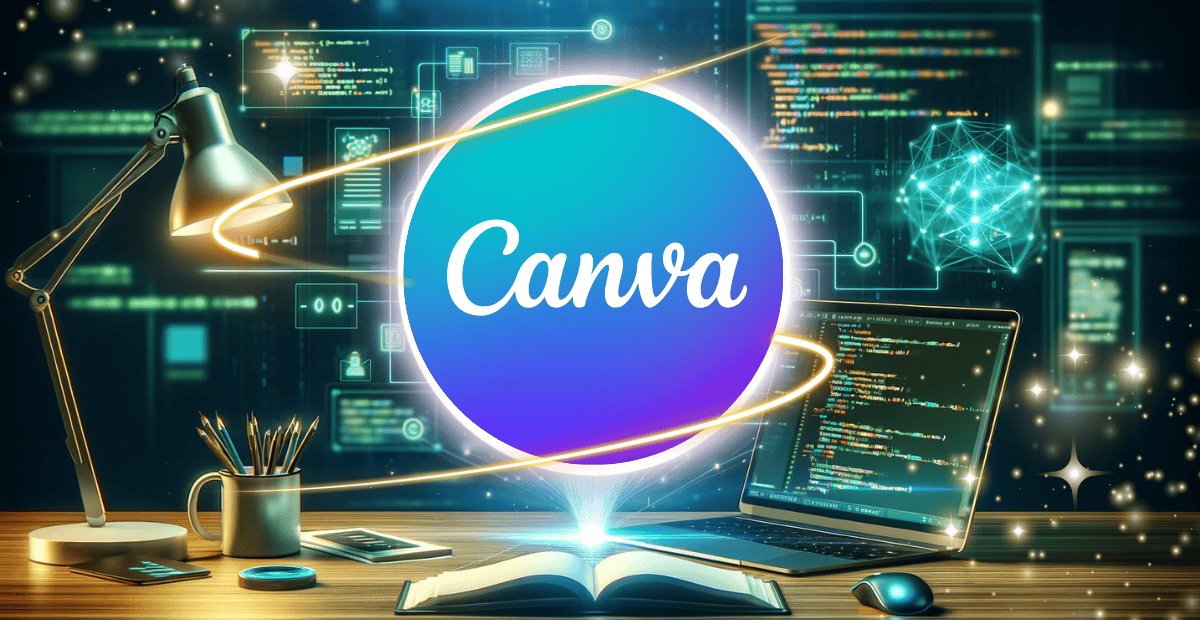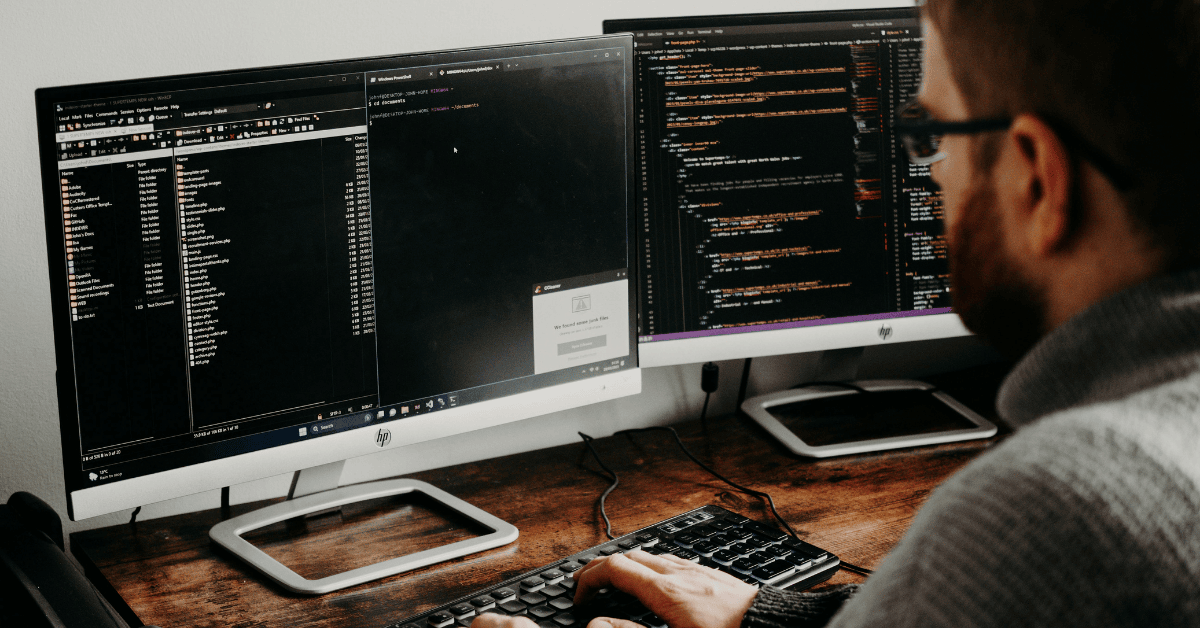The landscape of web development is constantly evolving, with artificial intelligence (AI) increasingly playing a transformative role. Tools are emerging that aim to bridge the traditional gap between design and the underlying code that brings digital experiences to life. Among these innovations is the Canva AI Code Generator, often referred to as Canva code. While Canva is widely recognized for its user-friendly drag-and-drop platform, its foray into AI-powered code generation presents new possibilities for web developers, potentially streamlining specific aspects of front-end development and enhancing collaboration with design teams.
Understanding how this tool functions and its capabilities can be a valuable asset for developers looking to optimize their workflow. As an AI for coding solution, Canva code represents a significant step forward in the realm of web development tools and AI design tools.
Understanding Canva AI Code Generator: What They Are and How They Work
The Canva AI Code Generator is an integrated feature within the Canva platform that empowers users to produce HTML, CSS, and JavaScript code through the use of natural language prompts. This means that instead of writing lines of code manually, a user can simply describe the desired web element or layout in plain English, and the AI will interpret this intent to generate functional and responsive code. For instance, a developer might input a prompt such as, “Create a responsive navigation bar with a logo on the left and three menu items on the right,” and the tool would generate the corresponding code. The primary types of code generated by Canva AI Code Generator are HTML, which provides the structural foundation of a web page; CSS, which dictates the visual styling and presentation; and JavaScript, which adds interactivity and dynamic behavior.
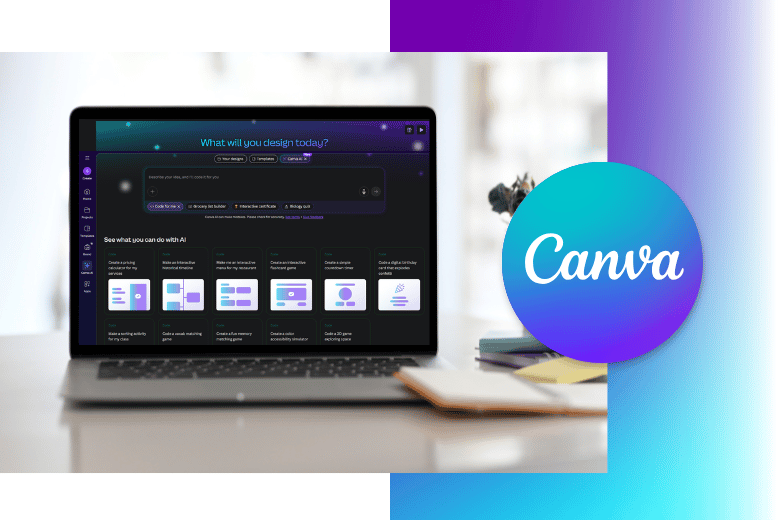
The user interface for this feature is designed to be exceptionally easy to navigate, aligning with Canva’s overarching principle of providing intuitive tools for everyone. Within the Canva environment, users can access the AI Code Generator and input their prompts. Once the code is generated, the platform typically allows users to preview both the code itself and a live rendering of the output. This immediate visual feedback is crucial for quickly assessing whether the generated code aligns with the intended design and functionality.
The emphasis on natural language interaction significantly lowers the barrier to entry for code generation. Traditionally, creating even basic interactive elements or website sections required knowledge of specific coding syntax. By allowing users to describe their needs in plain English, Canva potentially enables designers and other non-technical individuals to contribute more directly to the creation of web experiences, fostering increased collaboration and faster iteration on design concepts.
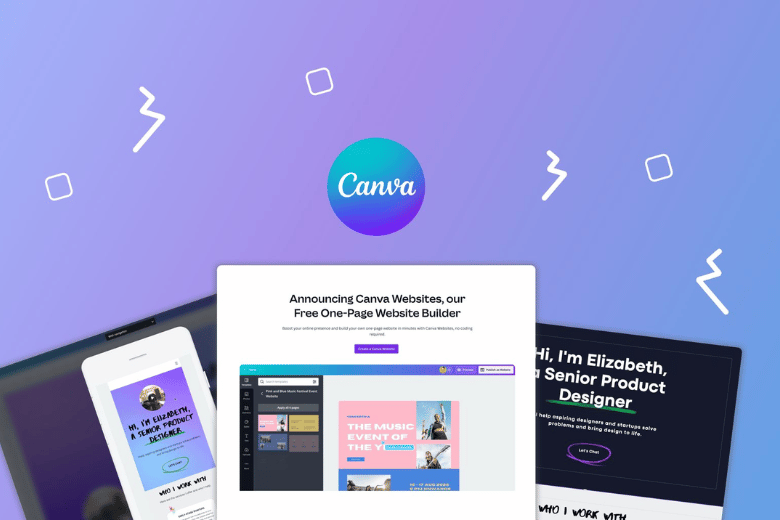
Furthermore, the integration of the AI Code Generator within the Canva platform offers a significant advantage. Users can seamlessly incorporate existing brand assets, imagery, and designs that they have already created within Canva into their code generation process. This creates a more cohesive workflow for projects that involve both visual and interactive components, ensuring brand consistency across different facets of a project.
The Magic Design feature in Canva further enhances this process, allowing for the creation of custom designs and on-brand creations that can be easily integrated into the generated code.
Integrating Canva Code Generator into Your Web Projects
For web developers, the integration of code generated by Canva’s AI into their projects can take several practical forms. One of the most straightforward methods is exporting the generated code. Canva typically provides options to export the HTML, CSS, and JavaScript as separate files or sometimes as a single HTML file containing embedded styles and scripts. Once exported, these code snippets can be readily embedded into existing HTML files or used within specific sections of a website. This allows developers to leverage the AI’s capabilities to quickly generate specific UI components without having to write the code from scratch.
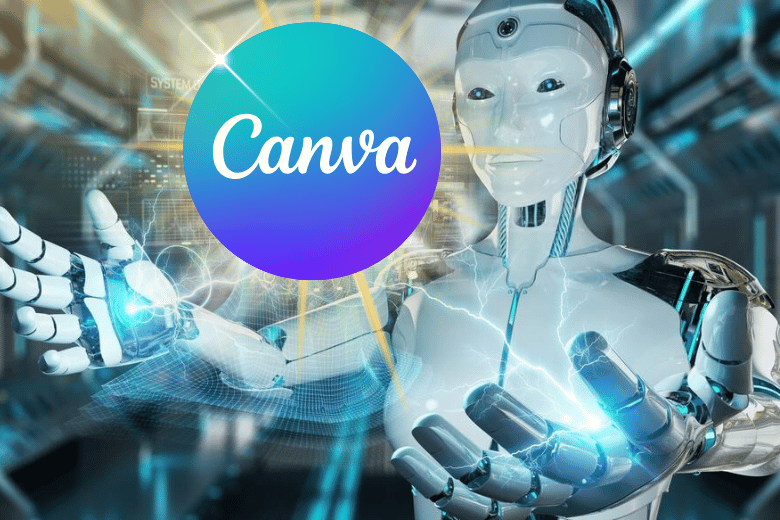
While direct integration with complex web frameworks might have limitations, the generated front-end code can serve as a valuable starting point or be utilized for specific, self-contained components within popular frameworks. Because the generated code adheres to modern web standards and is mobile-responsive, developers can often adapt and integrate it into their framework-based projects, although further customization and framework-specific integration might be necessary.
Before exporting, developers can usually preview and even edit the generated code directly within the Canva platform. This feature allows for immediate adjustments and refinements to ensure the code meets the project’s specific requirements. The AI can be particularly useful for generating specific front-end components such as responsive navigation bars, interactive forms, image galleries, call-to-action buttons, or simple widgets. These are common elements in many web projects, and using the AI to generate the initial code structure and styling can save developers valuable time.
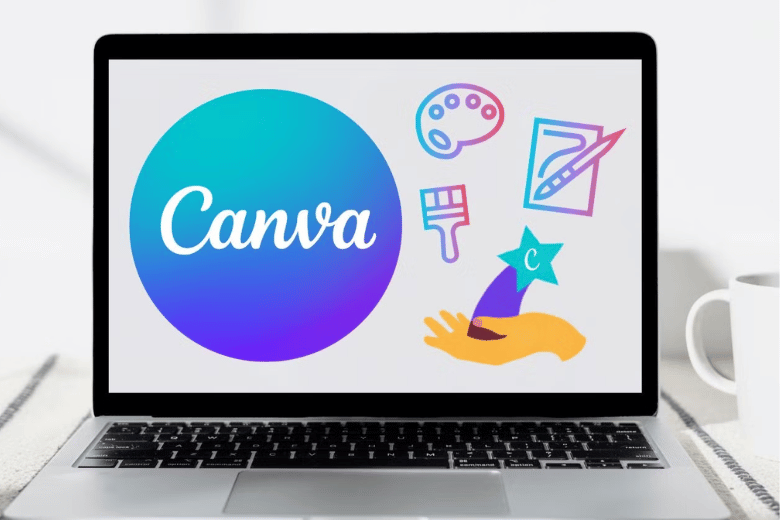
The generated HTML, CSS, and JavaScript are generally platform-agnostic, meaning they are not tied to a specific operating system or server environment and can be used in various web development environments. The ability to export clean, mobile-responsive code that aligns with current web standards means developers can utilize Canva AI Code Generator to rapidly prototype front-end components or establish foundational structures for their projects, leading to potential time savings in the initial development phases.
However, it is crucial for developers to recognize that the tool primarily focuses on front-end code generation. It does not currently handle back-end functionalities such as server-side logic, database integration, or API handling. Therefore, for complex web applications requiring a full-stack implementation, the code generated by Canva will likely need further integration with server-side systems, potentially requiring collaboration with back-end developers.
Benefits of Using Canva AI Code Generator for Web Developers
Web developers can derive several benefits from incorporating the Canva AI Code Generator into their workflow. One significant advantage is the potential for faster prototyping and UI development. By quickly generating basic UI elements and layouts based on textual descriptions, developers can rapidly visualize and iterate on design ideas. This can be particularly useful in the early stages of a project when exploring different user interfaces and gathering feedback.
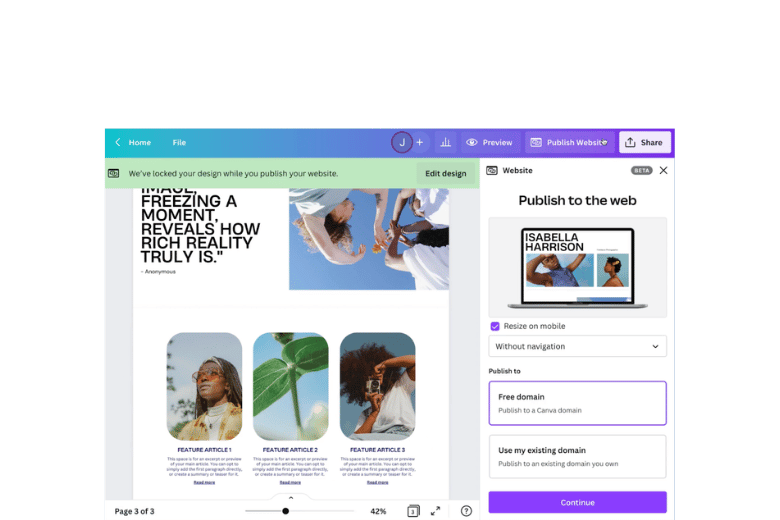
The tool also excels at quickly generating basic website elements and interactive widgets. Creating elements like buttons, forms, image galleries, and simple interactive components often involves writing repetitive code. Canva’s AI can automate this process, freeing up developers to concentrate on more complex logic and application-specific features.
Furthermore, the ability to quickly generate visual representations of ideas can significantly aid in client communication. Developers can use the tool to produce basic front-end structures or interactive prototypes to share with clients for feedback and approval, ensuring that the final product aligns with their vision.
In a broader context, AI-powered code generation can simplify repetitive coding tasks. While Canva’s AI might not handle highly complex scenarios, it can automate the creation of common front-end patterns or boilerplate code, which can be a time-consuming aspect of web development. This allows developers to dedicate more time and effort to solving unique and challenging problems.
The Canva AI Code Generator also has the potential to bridge the gap between design and development teams. Designers who are familiar with the Canva platform can use the tool to generate basic front-end structures based on their designs. This provides developers with a clearer starting point and can improve the efficiency of the design-to-development handoff process. The speed and ease of use offered by Canva AI Code Generator can indeed accelerate the initial stages of a web development project, enabling developers to quickly visualize and test UI concepts, thereby enhancing overall efficiency.
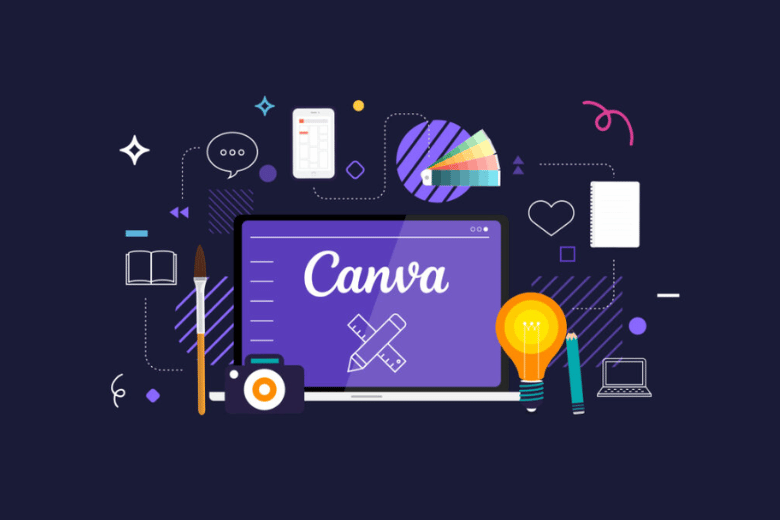
Moreover, by empowering designers to generate functional front-end code, the tool can foster a more collaborative environment where designers have more direct input into the interactive aspects of a website, potentially leading to a better alignment between the initial design vision and the final implementation. This seamless user experience extends to the creation of various digital assets, including presentations, social media posts, and other visual web experiences.
The integration of Magic Design features within Canva further enhances the capabilities of the AI Code Generator. Magic Design for Video, for instance, allows for the creation of dynamic visual content that can be seamlessly incorporated into web projects. This synergy between AI-powered design and code generation opens up new possibilities for creating engaging and interactive web experiences.
Conclusion
The Canva AI Code Generator represents an interesting development in the intersection of design and web development. Its ability to translate natural language descriptions into functional front-end code offers web developers a potential avenue for faster prototyping, easier generation of basic UI elements, and enhanced collaboration with design teams. While it offers clear benefits in specific areas, particularly in accelerating front-end tasks and aiding initial design visualization, developers must also acknowledge its current limitations, especially its focus on front-end code and the need for review and optimization.
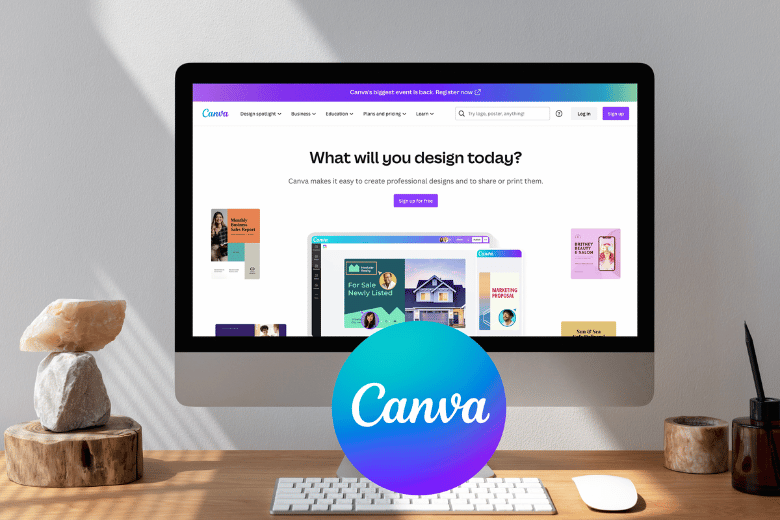
By understanding both the capabilities and constraints of Canva AI Code Generator, web developers can strategically leverage it as a valuable asset in their toolkit, particularly for projects where rapid front-end development and seamless design collaboration are paramount. As generative AI continues to evolve, tools like Canva code are likely to play an increasingly important role in shaping creative workflows and streamlining the process of bringing visual designs to life on the web.